One of those tactics that keep working for me is creating viral pieces (like long lists full of cool images) that attracts thousands of visitors and dozens of links.
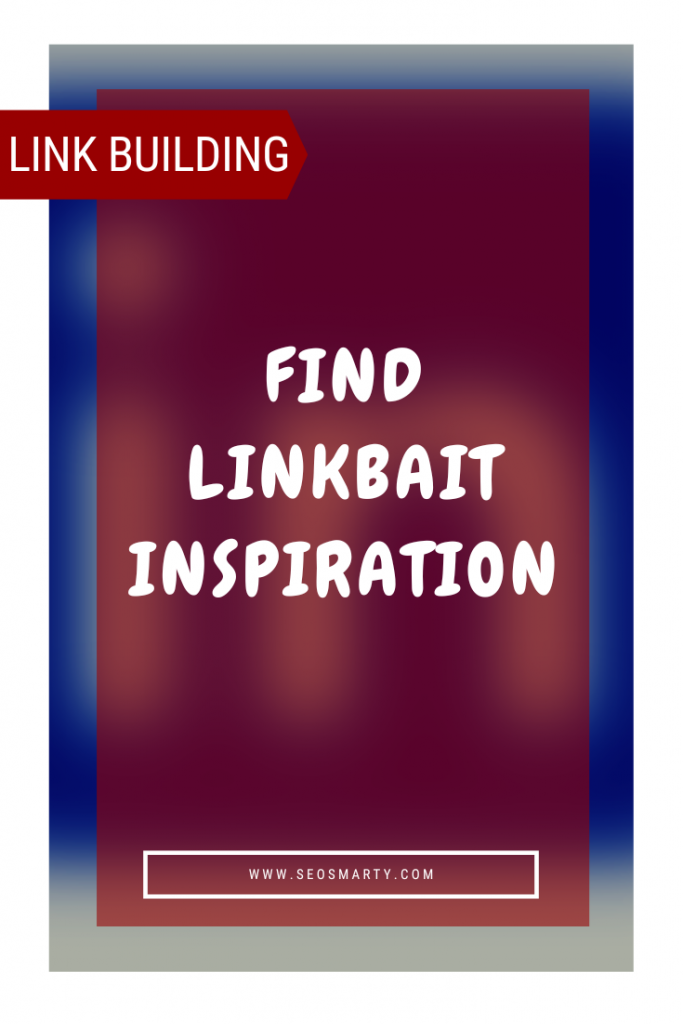
People seem to never grow tired of “20+ Weird Something” (I myself am guilty of regularly sharing these types of content with friends via IM and social media). So why not try them if they work and entertain people (looks like a win-win to me)?
As I’ve been playing with them for a while, I decided to go ahead and share my sources of link bait inspiration (in a hope you’ll share yours in return).
1. Google Search
Good old Google search is quite understandably my first source of inspiration. Here’s one trick I’d like to share that always works: Google wildcard search. Just insert * anywhere in-between your topical search phrase and you’ll get plenty of suggested term variations right within SERPs:
- [amazing * swimming pools] for more ideas on swimming pool designs;
- [“what kind * are you”] for more viral quiz ideas;
- [weird *] just for something bizarre.
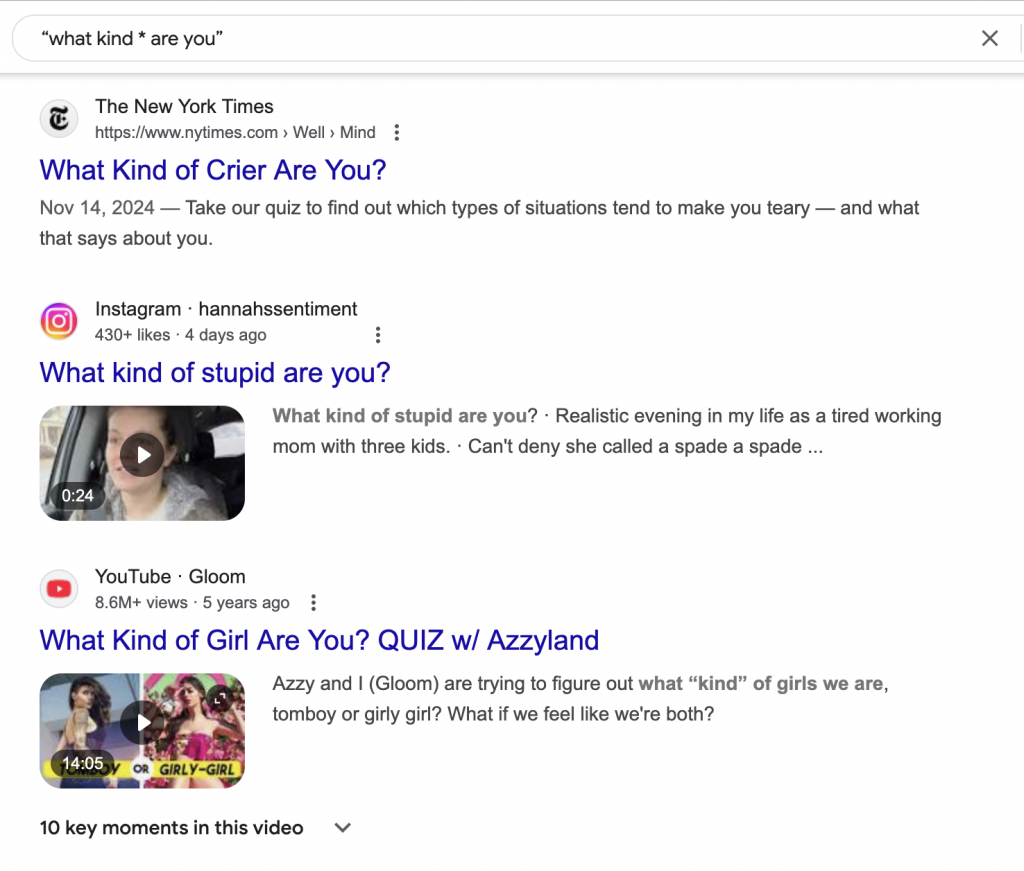
Quick tips:
- Use usual “viral list” cliches to get more ideas (amazing * word, awesome * word, weird * word, bizarre * word, etc). Note: in case Google decides to drop the word as being “descriptive and unimportant” be sure to place plus sign (+) before it to force Google to include it;
- StumbleUpon addon installed with search integration activated helps much to quickly make judgments as to how popular each article might be (see the stars indicator in the screenshot above)
2. Google Images
I use Google images more and more lately. Most importantly, it allows great visualization: you almost always can predict which type of content each listing represents: an ecommerce shop, “viral” blog post or any other. Thus, you only click through if it looks like something worth attention (=saves time a lot) Look:
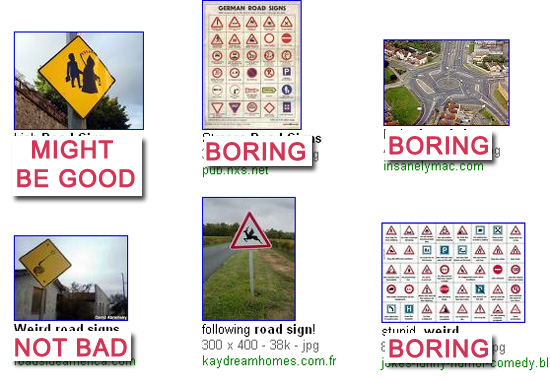
Besides, Google images search seems much more straightforward than general search: those images that are linked to, contain search terms in alt text and file path are usually ranked higher. So first pages will contain plenty of images from viral pieces like you do (other types of content seldom put so much emphasis on images).
3. Reddit Search
We’ve been heavily into Reddit marketing for more than 10 years now. We plan it for brainstorming topics for our link magnets to ensure they do well on Reddit.
There’s no good native search functionality on Reddit, so I usually start my research searching Reddit on Google:
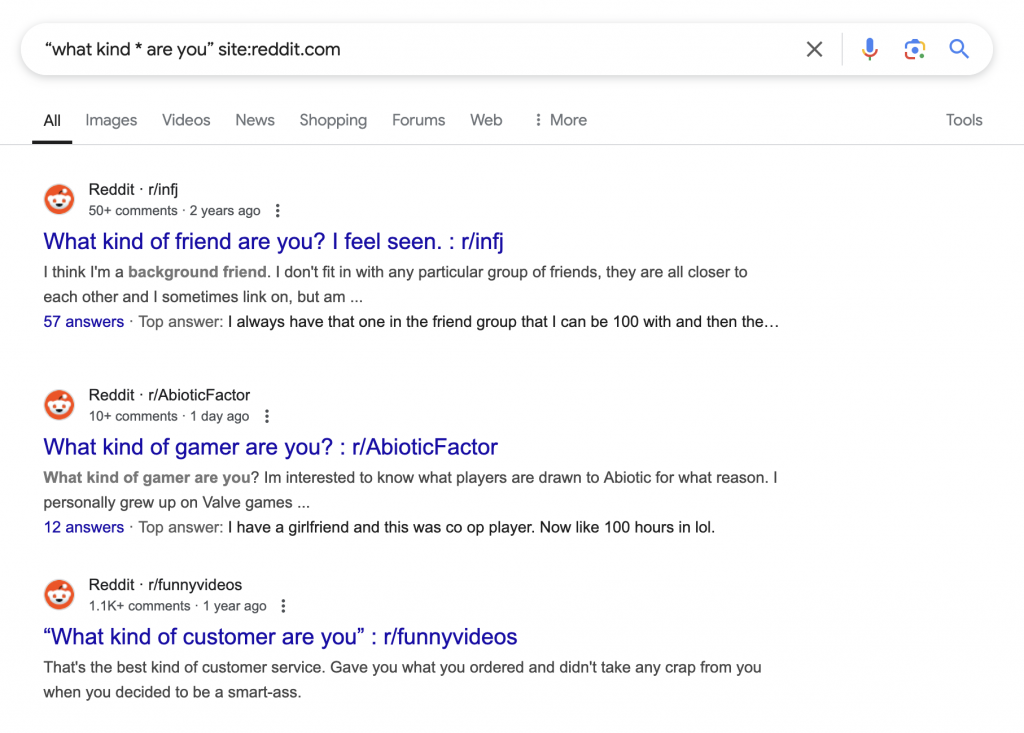
4. Flickr Groups
Flickr is still an awesome source of inspiration. Another useful tip that always turn effective for me is browsing through Flickr groups that unite photos on one particular topic.
While I didn’t have much luck finding really cool Flickr groups through its built-in Groups search option, I came up with an alternative way:
- Search all images using your base term (and probably using one of the tools mentioned above);
- Look which “pools” most popular / commented / favorited images belong to. Chances are, you will find many quality relevant Flickr groups this way:
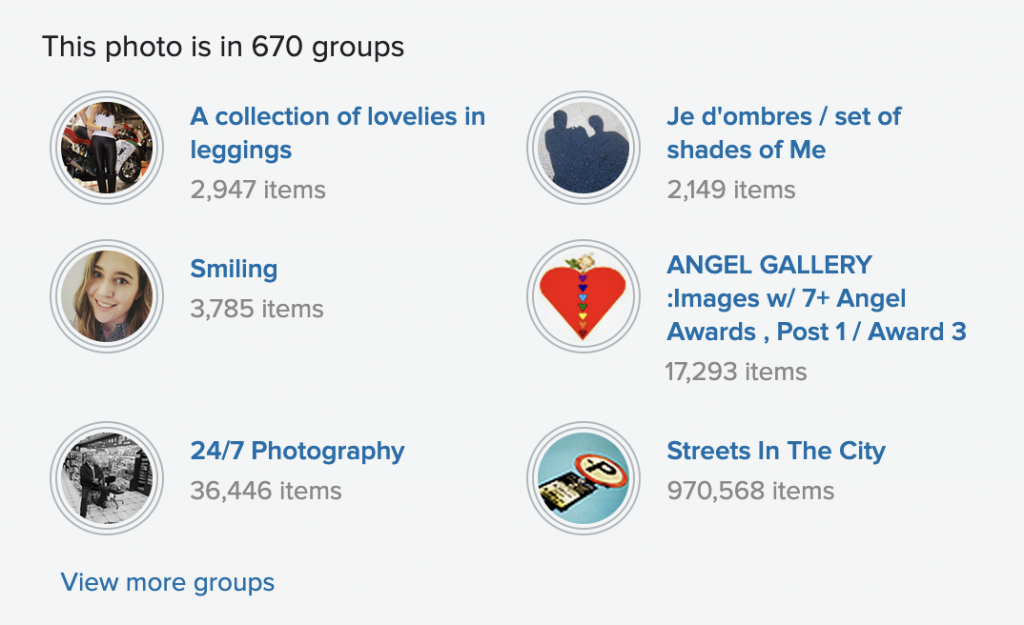
Searching Instagram and TikTok locations can also be very inspirational.
Generative AI
I wasn’t really successful in using ChatGPT or similar tools to find REALLY cool ideas. It can give you new angles to explore. But not really something that really inspires.
There are definitely use cases for using AI for inspiration and creativity. For example, I am using AI all the time to find brand name ideas. I am always at a loss when trying to find something creative and easily brandable. For the content ideas, I am not quite there yet, and I am using old-school methods so far.
