 Life can get crazy… Holidays, trips, family and personal life: There are lots of things that may stand in your way to being consistent with your (and your business) social media presence.
Life can get crazy… Holidays, trips, family and personal life: There are lots of things that may stand in your way to being consistent with your (and your business) social media presence.
Therefore making some sort of social media editorial calendar to keep yourself accountable is a great idea.
Like with any productivity hacks, the most important thing to keep in mind here: Keep it very simple. I’ve seen editorial calendars that actually take more time to create than to implement – I think this is counter-productive.
Table of Contents
Weekly Social Media Editorial Calendar
I keep it simple and thus insanely productive: I know exactly what I do every set day of the week and when. I am not looking at my calendar any more because it’s very easy to memorize.
Here’s a sample social media editorial calendar you can steal:
Pre-Scheduling
I schedule social media updates for a few reasons:
- This way I know my (business) social media accounts get regularly updated no matter how busy I am
- Sometimes I have so much to share within such a short period of time that posting that all at once would over-whelm my followers. So I have to spread out
- This way I won’t forget to update my followers of some important news (See the part about re-sharing the same article a few times on Twitter).
So here’s my social media scheduling calendar:
Weekly task (Sunday): Schedule some important tweets one week ahead.
(Let’s say you are promoting your content, giveaway, digital book, etc. It’s a good idea to schedule tweets mentioning it one week ahead to be sure you won’t forget)
Tools I use for weekly scheduling:
- Agorapulse for Facebook and Linkedin scheduling of business page updates*
- Set you your Beacons page to consolidate different channels into one landing page
- Manage Flitter: This tool lets you easily schedule one social media update (Twitter, Facebook, Linkedin) for each day of the week to go live at your “best time” (Time when this software deems most efficient in terms of your following activity). Somehow this tool has the best interface and it makes scheduling very productive (something I’d love to say about Hootsuite but I can’t as it takes much more time to schedule updates using Hootsuite). Unlike Hootsuite, Manage Flitter is free and its free version only supports scheduling for once a day and allows to connect only one Facebook page, so I use both.
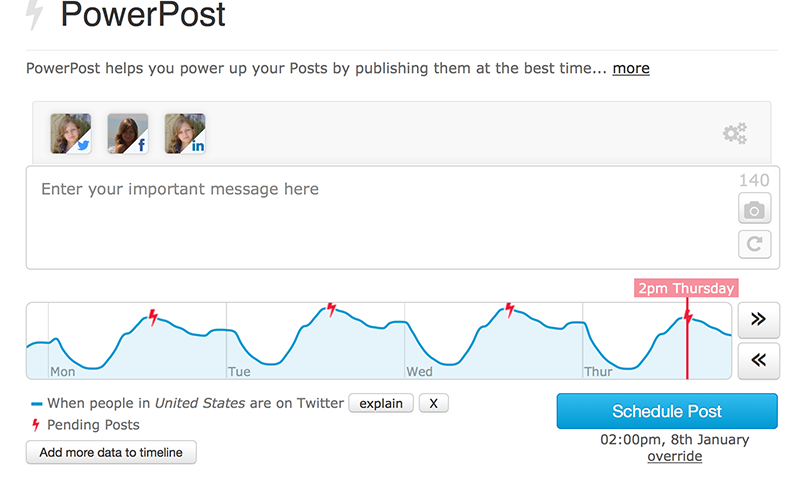
Weekly tasks (Friday)
Friday is one of the easier, more relaxed days for me. I use it to catch up with my content brainstorming dashboards to get inspired as well as check if I missed any conversations involving brand names and hashtags I am monitoring.
Tool: I use Cyfe for both (collecting content ideas and social media monitoring). I have set up several dashboards there to monitor all sorts of data (hashtags, Twitter chats, etc.)
Friday is also my day to catch up with my other social media accounts when I am not as active yet (hey, I only have 24 hours a day!)
Tip: I am using a separate bookmark folder where I store links to my *other* social media accounts to access them quickly using “Open all in Tabs” option.
Daily tasks (Mornings)
Morning is my time to read all the emails and go through my favorite communities and blogs. Both tasks give me LOTS of things to tweet (mostly) and sometimes share on Facebook, Twitter, etc.
Posting that all at once would be over-whelming and non-effective (most of the updates would be lost in the clutter), so I am “buffering” everything I have to say throughout the current day.
Tools:
- Buffer App is (obviously) what I use to buffer my morning reading list to Twitter (Especially through their browser integration (I am using their FireFox plugin that lets me buffer my tweets right from the “Tweet this” pop-up)
- Viral Content Bee lets me keep my Twitter active as well (and it’s my major content discovery platform too). Plus it keeps my other social media accounts (Pinterest and StumbleUpon) active as well.
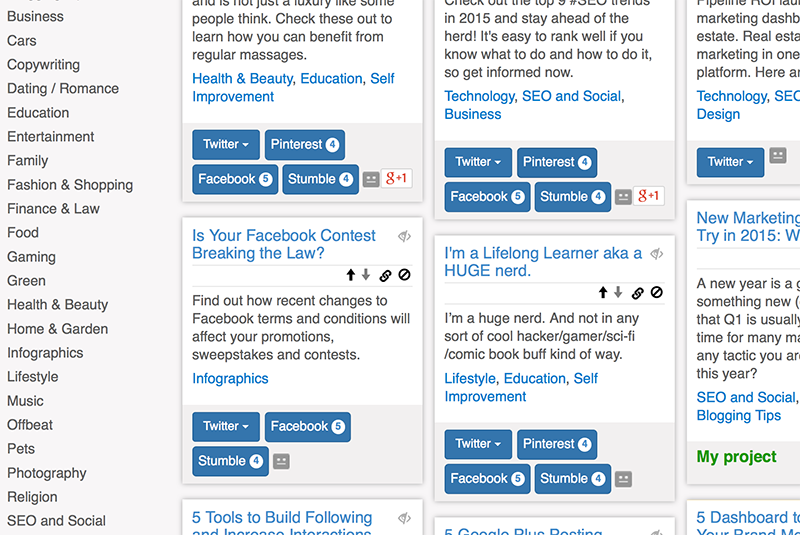
There are also several AI-powered content creation tools to play with. I haven’t got around to testing those but they are supposed to be great. Text Optimizer will help you come up with effective content for your updates. The tool gives you access to popular questions on any topic:
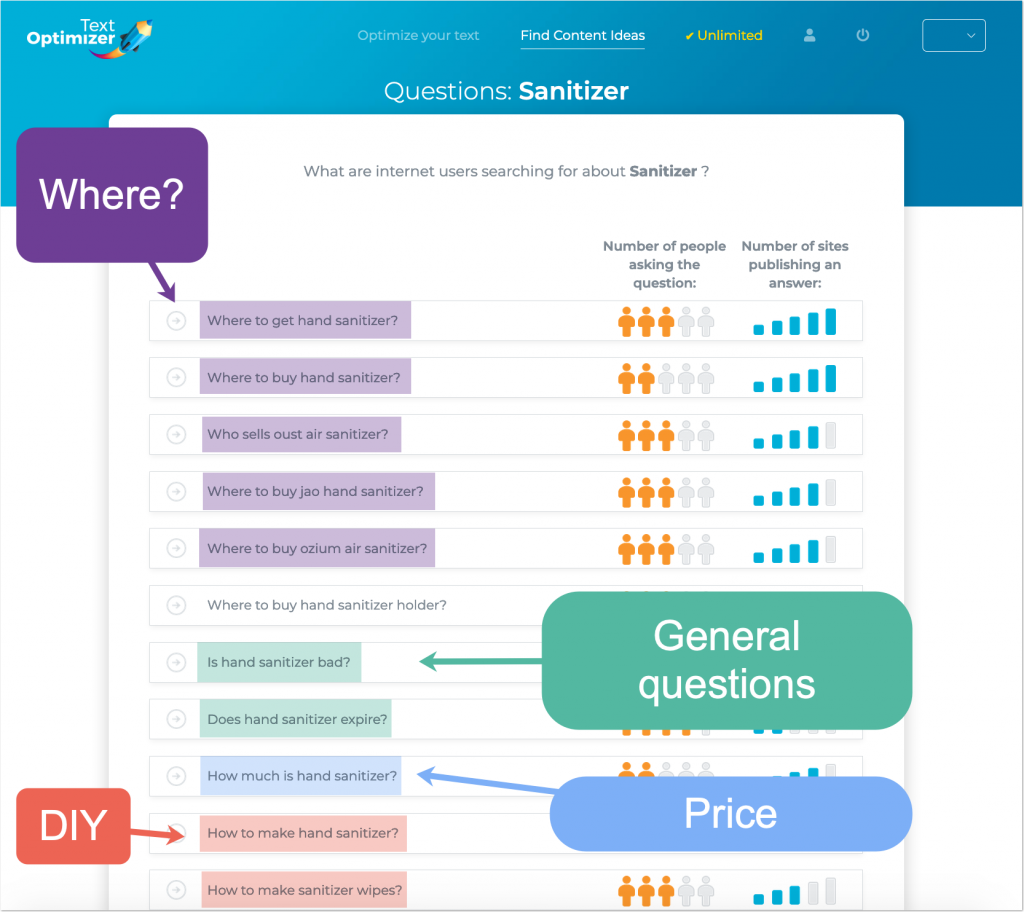
As-it-happens tasks
There’s no way around it. That’s how social media works: There will always be tasks you’d better do immediately and better keep them in mind.
Interacting on social media is something you can’t really plan or schedule. Without instant spontaneous replies, retweets, comments and likes your social media accounts will lack the most important component: Authenticity.
Tools:
- I use Tweetdeck to be on top of Twitter interactions (here’s my detailed article on that) without feeling overwhelmed. Tweetdeck keeps me very productive.
- For other social media platforms, I use their native iPhone apps to keep up using “push notifications” (especially during lunch and coffee breaks).
Social Media Posting: Advanced Tips
Now that we hopefully got a bit more organized and productive, let’s not forget about being creative! Keep these quick tips in mind to make your social media activity both varied and efficient:
Re-share the same content a few times on Twitter
Tweets have an extremely short lifetime. They are seen for just a few minutes and after that they will mostly be lost. Therefore re-sharing your (important) content on Twitter using different forms and at different time of the day makes so much sense.
Here’s a quick list of all different ways you can re-share your contest on twitter multiple times (including retweeting someone who shared it, making some use of visual tweets, tweeting quotes, etc)
Re-share your content as a photo on Facebook
Here’s one social media sharing trick: You can share anything as a photo (using “Upload photo” option versus letting Facebook generate the image thumbnail). Image updates get much more visibility in social media streams (Both social media platforms are believed to be giving photos higher rankings in the feeds). Plus these kinds of updates add variety to your feeds.
Agorapulse supports photo updates (but I don’t really like the output).
For more variety in your social media streams, try content re-packaging tactic I explained earlier. Content re-packaging is a great way to share the same content again and again while providing new content to your followers each time.
Tag people in social media updates
You can tag people on all three social media networks using:
- @username on Twitter
- @name on Facebook (You need to select the person from the drop down for the tag to work)
In all cases, the person you are getting will most likely be notified by an email (depending on his/her personal settings). These notifications work well for driving more attention to your social media updates.
Never tag irrelevant people though. I only tag people who I mentioned in the article I am sharing (or who I am quoting).
*This deck explains the process in more detail:
Monitor, Analyze, Adapt
Social media updates are only as good as their engagement: You need people to talk back to you and – more importantly – click to visit your site. Finteza is a great tool to analyze your social media traffic and identify the most effective sources:
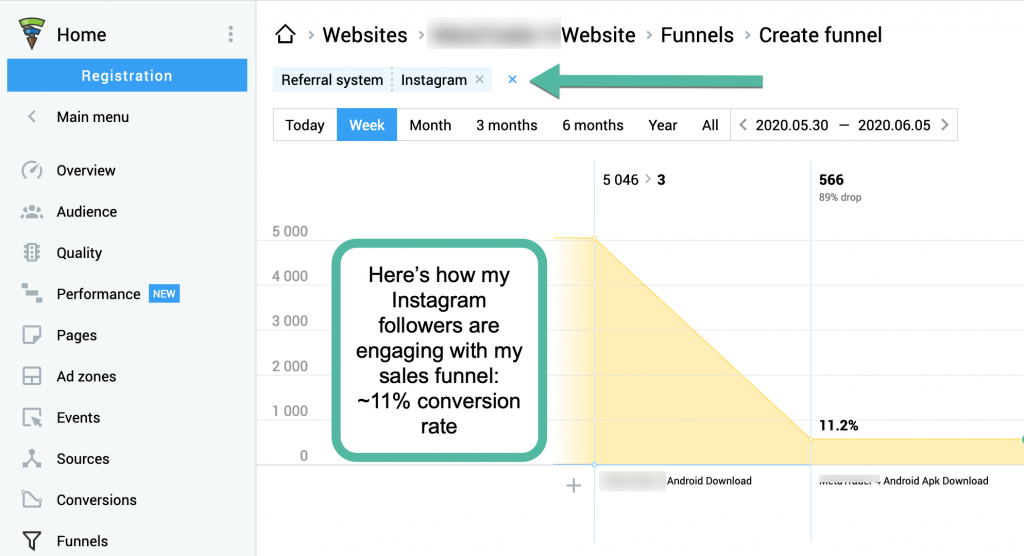
Let’s face it, more often than not we use social media to promote our websites, so monitor your social media traffic!
It is a good idea to play with several social media engagement tools to come up with more ways to convert that traffic. Those methods include push notifications and chatbots to name a few.
Social media productivity is no longer an option: You have to find ways to get productive if you want to be on top of many things.
Have you developed any social media productivity tricks of your own? Please share them in the comments!
