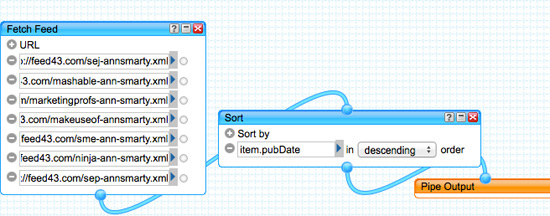If you guest post as much as I do, you are (1) probably guest blogging too much and (2) already losing track of what, where and when.
If you guest post as much as I do, you are (1) probably guest blogging too much and (2) already losing track of what, where and when.
My guest posts are usually the best of what I can. It’s unfair to this blog readers if I am not sharing my best articles with them. Besides, sharing your guest posts on your own blog gives you much more:
- Link to your guest posts to give more exposure to them;
- Share your guest posts with your loyal community and readers;
- Create your guest posting portfolio for your clients and partners to check.
 At MyBlogGuest.com one of our PRO features allows our users to automatically share all their guest posts via a customized widget (you can see the sample here in the right sidebar).
At MyBlogGuest.com one of our PRO features allows our users to automatically share all their guest posts via a customized widget (you can see the sample here in the right sidebar).
Besides, one of my old posts shares two more wicked ways to share your guest post on your blog.
This post adds to the above tips: let’s try to create a master feed of my main guest accounts and publicize the feed here!
Table of Contents
1. Create a Feed Where You Don’t Have One
Some of the blogs I contribute to have no separate RSS feed for the author page. For those pages I have to create an RSS feed.
There are quite a few tools that can do that, but the one that has proved to be the most effective is Feed43
It requires no registration but it did require some considerable brain effort from my part. I don’t pretend to be too tech-savvy, nor am I too stupid, but I spent like 40 minutes trying to figure it out. I was quite happy with the result though!
RSS feed for the author pages should be no-brainer: the page consists of links to your articles – all those links have the same HTML markup, so all you need to so is to learn to extract that repetitive markup and turn it into the RSS feed.
Note: While creating your own author feeds is a good way out, it’s not the best option (most of your self-created feeds will lack “date” parameter). So whenever you can, use original author RSS feeds. In many cases, you can find your author RSS feed here: http://www.blogdomain.com/author/author-name/feed/
Also, “Fetch Feed” module inside Yahoo! Pipes will help you find an RSS feed where you lack one. Here’s Kristi’s guide on using the module.
In case neither of the above works, you’ll have to create a feed for your author page. To make your life easier, here’s what I did at Feed43 to create RSS feeds for my author page at MakeUseOf. All you need to do is to replicate these steps while adapting them to the HTML markup of your own author page:
Step 1: Specify your direct author page URL.
For me that’s:
http://www.makeuseof.com/tag/author/annsmarty/
Step 2: Identify the repetitive code:
Obviously, in my RSS feed I want:
- My article title
- My article direct link.
Looking at the source code of my MUO author page, I see that both the link and the title are wrapped up with <h2 class=”entry-title”> code:
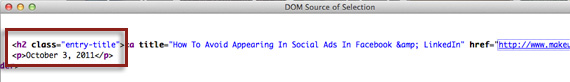
Step 3: Define extraction rules at Feed43:
In this step we point the tool to the repeatable HTML patterns to extract the info we want to be present in our RSS feed.
All text you want to be extracted to the RSS feed should be substituted with {%} variable, see:
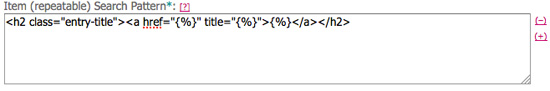
Step 4: Identify which parts exactly you want to make it to the feed
If you have done everything right in the above step, you should see the following:
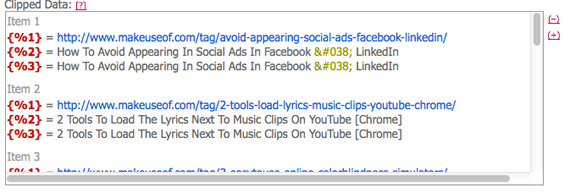
Obviously, we need the following elements in our RSS feed:
- {%1} (direct link to the post)
- {%2} (the post title)
That’s what we specify to the tool:
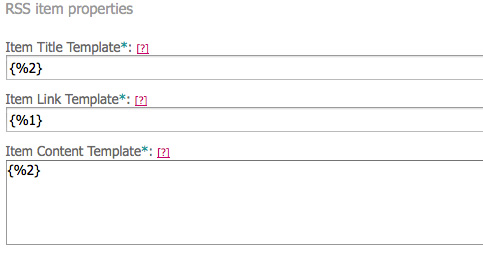
Now preview:
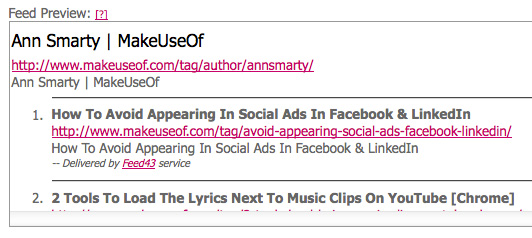
And get the link to the RSS feed:
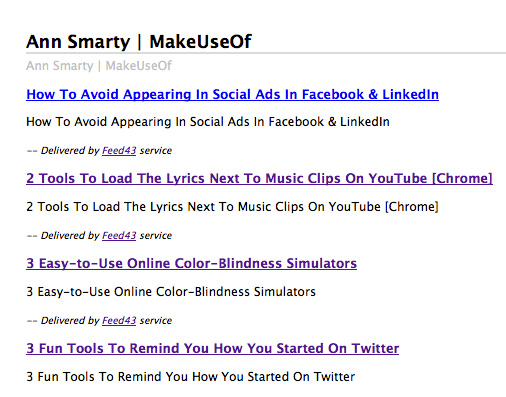
Note: the feed will be updated every 6 hours and there will be “– Delivered by Feed43 service” as long as you are using the free version. If you try to use the feed and love the service, you may want to upgrade (that’s what I did eventually).
2. Combine All Your RSS Feeds in One
OK, now take a deep breath. The hardest part is passed. Now to the easier step: combine all your author feeds in one master feed.
There have always been quite a few RSS feed mergers. Unfortunately most of them are unreliable or even discontinued due to massive use.
Yahoo! Pipes is still the most reliable one. I do hope Yahoo! will keep it alive!
So to merge all our author feeds, let’s do the following:
Step 1: Sign in to Yahoo! and click “Create a Pipe”
Step 2: Add “Fetch Feed” module to your dashboard and add all your author feeds in it:
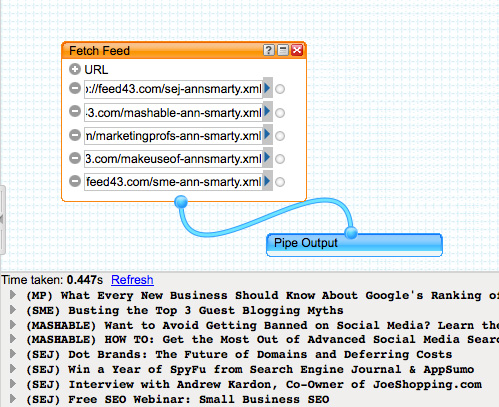
Step 3: Connect it to “Pipe Output” module and click “Save”.
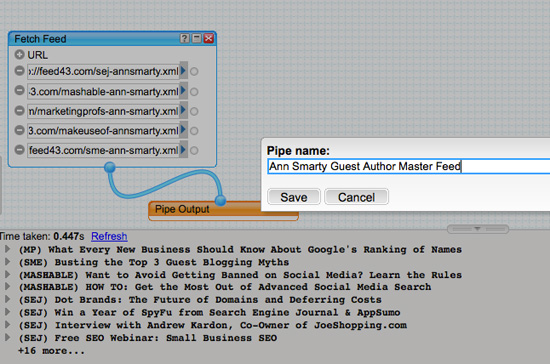
Step 5: (Optional) Sort the updates by date
If you want to just aggregate your guest articles, you may miss that step. However if you want to share this combined feed to let your readers keep track of your articles elsewhere, it is essential to sort all the updates by date.
For that click “Operations” section in the left-side panel and add “Sort” module. Put it in-between your feeds and the output feed and elect sort by “item.pubDate”:
Note: Why this step is “optional” while still being quite important is simple: if most of your feeds are “self-created”, most of them will lack the “date” and the filter will move them up or down.
Step 6: (Optional) Truncate most active feeds
In some places I blog (or used to blog) weekly, so they started dominating my author master feed. I used “Truncate” module + “Union” module to cut some of my most active feeds, then unite them and offer my dear followers some variety:
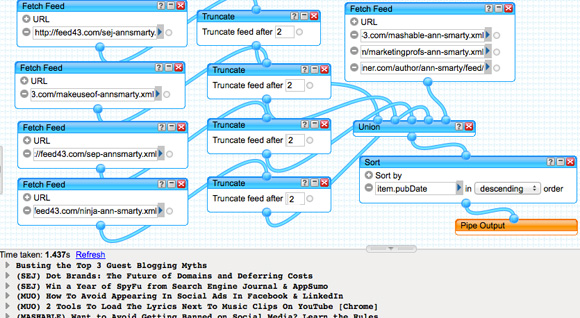
Step 7: Click “Run Feed” and grab your feed URL (HERE’S MY PIPE – feel free to clone it and create your own):
Note: This WordPress plugin seems to also combine various feeds and even publicize them on your blog automatically as round-ups. Feel free to try it if you only want to use your Master feed for your blog.
3. Import Your Feed into a Page
Update: eventually I ended up with the PRO features of this tool to publicize my feed. But you can use the tips below which are free:
Create a page which will be automatically updated whenever you have a new post published.
Don’t worry, our tutorial is getting easier step by step 🙂
Step 1: Install RSS Just Better WordPress plugin.
Step 2: Create a separate page where you want to aggregate all your guest articles and contributions and use the following code to embed your feed:
[RSSjb feed="YOUR LIVE PIPE URLS HERE", list="ul", target="_blank" pubauthor="false"]
Where:
- RSSjb feed=”YOUR MASTER RSS FEED LINK”
- list=”ul” (for the bullet-style list)
- target=”_blank” (to open links to my guest posts in a new window)
- pubauthor=”false” (to remove the plugin credit link; I am crediting it in this post)
Note: I had to edit the plugin source code as well as it seemed to force the 5-post-from-feed limit. I edited this part:
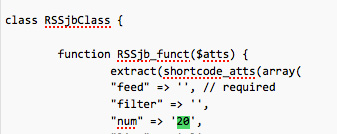
The Result?
What are your thoughts?
cc licensed ( BY SD ) flickr photo shared by Open Kitchen España