 I am sure you have noticed that you have an option to block anyone on your favorite social media network.
I am sure you have noticed that you have an option to block anyone on your favorite social media network.
Have you been wondering how blocking actually works?
Have you ever wanted to know what the person you blocked sees on your profile? Which of your information can he still access?
I’ve been wondering about that too. So I’ve been playing around making some tests and managed to make it more or less clear.
Here are the results of my tests:
Blocking on Twitter
You can block any user on Twitter using the drop-down menus option right below his avatar.

To unblock a user, simply click “Undo” below his avatar.
1. How can the user find out he was blocked?
If the user you blocked tries to follow you, he gets an error message that this account is available for following:
Your account may not be allowed to perform this action
Here’s what the blocked user sees:
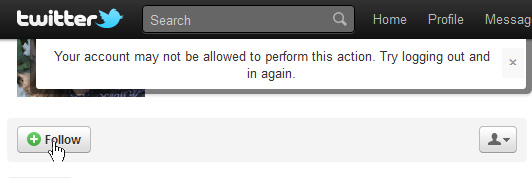
2. If you block anyone, will you ever hear from him?
No, you won’t see any tweets from a blocked user (even those containing your Twitter username – these tweets won’t appear in your “Mentions” sections. I guess this has been introduced recently as it wasn’t like this earlier.)
You will still see his Tweets if you land on his profile page or use the Twitter search.
3. If you block someone, will he be able to see your public profile page?
Yes, unless your Tweets are protected.
Blocking on Facebook
Facebook lets you block any member using the “Report / Block This Person” link at the bottom of the profile:
This is how it looks if you are not friends with the user:

And here’s how it looks if you are friends:

To unblock a user, you’ll need to click “Account” in the top-right corner of your home page, select “Privacy Settings”, scroll down and click “Edit your lists” below the “Block users” section.
1. How can the user find out he was blocked?
If you were previously friends, the blocked user might notice something strange: not only will he lose any traces of you, he won’t even be able to follow any link to your name. For example, if he had a Facebook message from you, he won’t see your name linked in it and he won’t see your picture:
Before blocking:
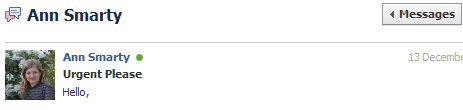
After blocking:
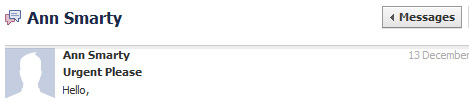
2. If you block anyone, will you ever hear from him?
No, Facebook removes any mentions of that person for you. Once you block someone on Facebook, you won’t see if the blocked user and you are going to the same event, if you were both tagged in one note or if you were both mentioned anywhere.
You won’t even see any mention of the blocked user in Facebook search results.
3. If you block someone, will he be able to see your public profile page?
If the user is signed in to Facebook, he’ll see an error page returned for your Facebook profile URL:
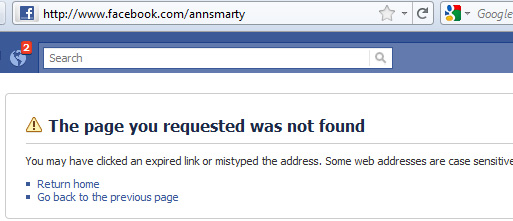
If the user logs out, he’ll see your standard Facebook profile (that’s another way for him to know if he was blocked):
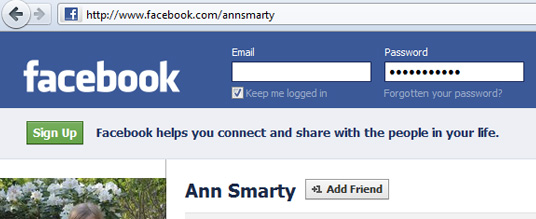
Blocking on Google Plus
You can block anyone on Google Plus using the link at the bottom of their profiles:
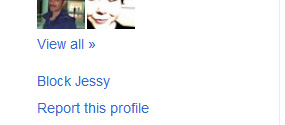
You can unblock a user any time using the button next to his profile page.
1. How can the user find out he was blocked?
It’s hard to tell for sure: your profile will be displayed as normal to him. The blocked user will even be able to add you to circles.
The blocked user might find it weird that he can’t comment on your public update. Attempting to do so, he’ll get a standard error message:
There was a problem updating your comment. Please try again
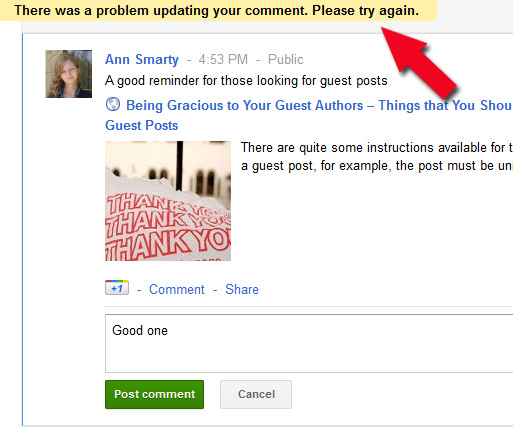
2. If you block anyone, will you ever hear from him?
You won’t see the blocked user’s updates and he won’t be able to comment on your public updates, but you will still see his profile as normal.
3. If you block someone, will he be able to see your public profile page?
Yes, the blocked user can see your “public” posts as well as your public photos, links, etc.
To Sum Up…
| You blocked a user on Twitter | You blocked a user on Facebook | You blocked a user on Google+ | |
| The user can see your profile (when logged in) | Yes | No | Yes |
| The user can still follow you (send a friend request) | No | No | Yes (can add you to circles) |
| You can still see the user’s public updates | Yes | No | Yes |
| It is easy for this user to tell he was blocked | Yes | Yes | No |
Have you ever blocked anyone on social media sites? What’s your experience? Please share your thoughts!
cc licensed ( BY ) flickr photo shared by Rosaura Ochoa
